Page 5 of 5
Step 9
Click in the Install button and the installer will copy and setup all the files in the PC.

Step 10
After some minutes the installation is completed and you can click in the finish button

The wizard will close and VMWare Workstation Player is ready to use