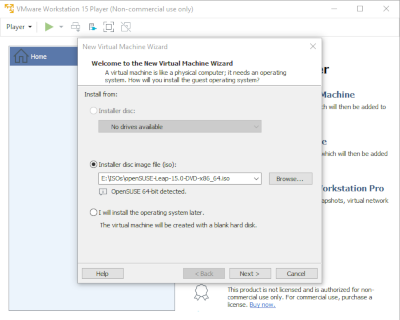Page 2 of 8
Step 3
When the openSuse installer download is complete, we can begin with the virtual machine creation, for this, open VMWare Workstation Player and make click on the "Create a New Virtual Machine" option.
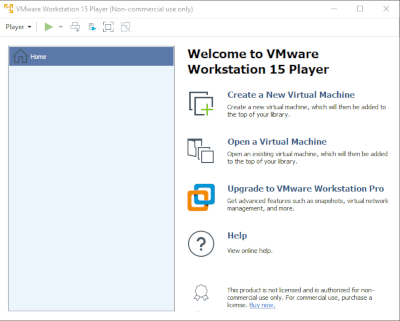
Step 4
In the "Create a New Virtual Machine" screen, select the option Installer disk image file (iso) and browse the downloaded ISO installer in the Step 2. Click on the next button to continue.